Gig Dates To Be Determined (TBD) Views
A guide on how to manage and interpret the gig pipeline in the list view, specifically focusing on gigs with dates that are to be determined (TBD).
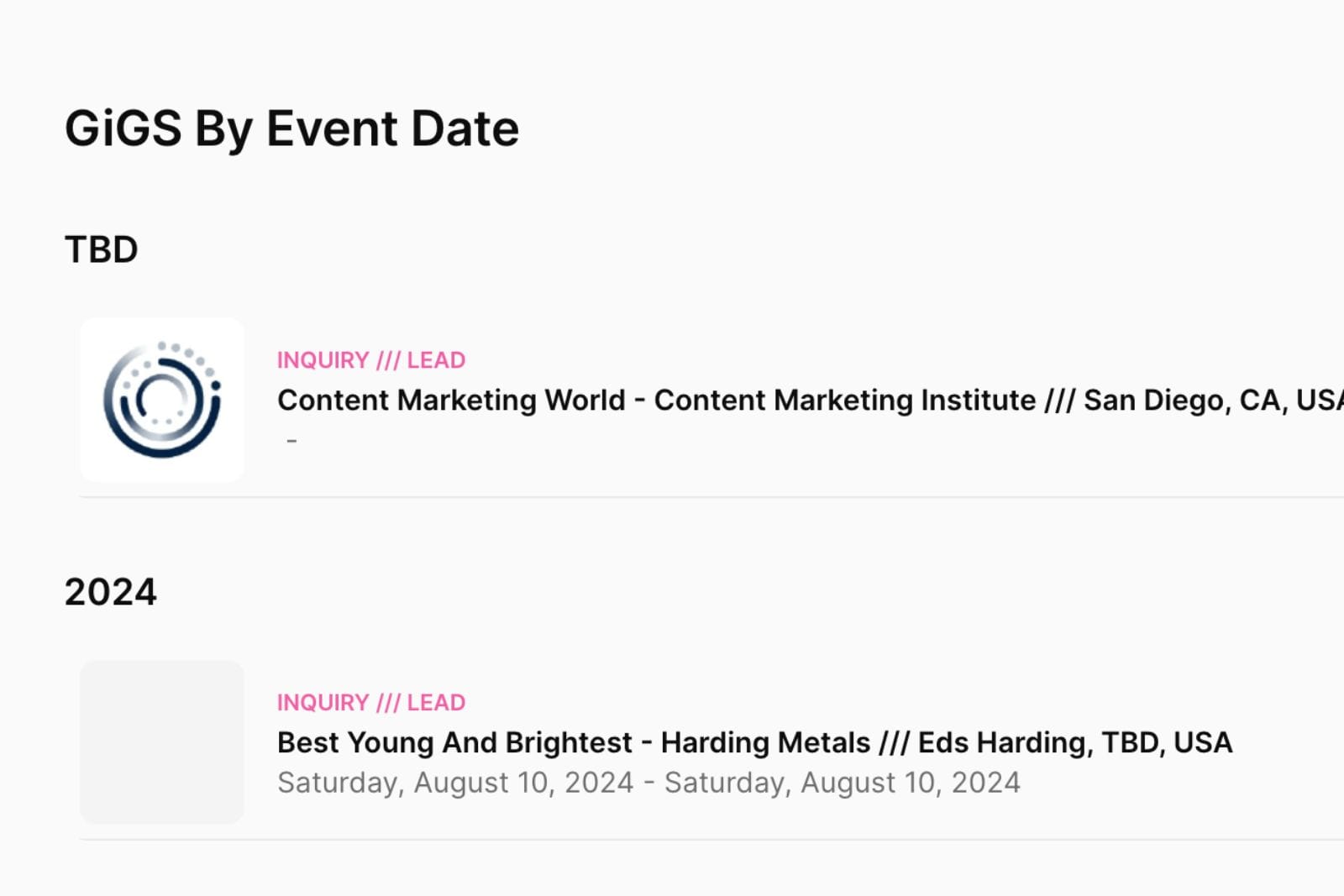
Overview
In the list view, gigs are organized by date, with each year followed by gigs in descending order of their dates.
Special Entries: TBD Dates
- To Be Determined (TBD) Dates: At the top of the list, you will find gigs with TBD dates. These entries are marked as TBD when the date field is literally empty.
Handling TBD Dates
- Viewing a Gig with TBD Dates: When you enter a gig marked as TBD, you'll notice there are no dates displayed.
- Editing a Gig with TBD Dates: Upon editing, it becomes evident that there is no start date set for these events, despite the placeholder for a date.
Defined Yet Unconfirmed Dates
- Even if a date is not confirmed but is defined (i.e., a placeholder date is entered), the gig will still appear in the list view.
- These gigs will be listed under the year of the defined date but will be marked or checked as TBD.
- It’s important to note that while a date might be entered, it’s still considered TBD until confirmed.
Summary
This documentation should assist in understanding how gigs with empty or unconfirmed dates are handled in the list view. Remember, gigs without confirmed dates are grouped at the top of the year as TBD.